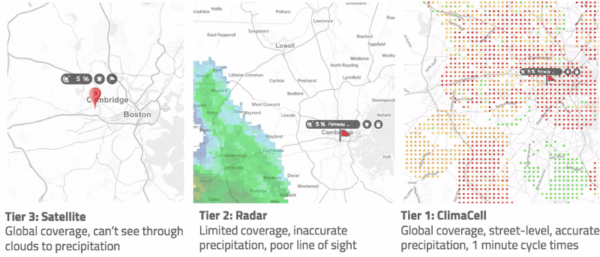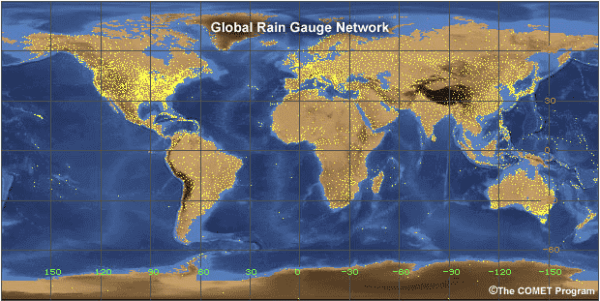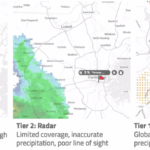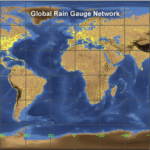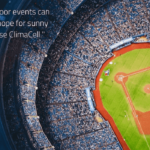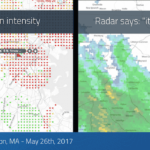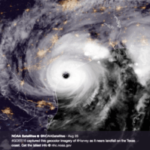How Does a Weather API Work with BI Tools?
Weather APIs and Business Intelligence (BI) tools are powerful when combined, offering the ability to transform raw weather data into actionable insights. Here’s how:
A weather API, like Tomorrow.io’s, provides access to a wide array of weather data including real-time data such as current temperature, wind speed, humidity, and precipitation, historical data dating back two decades, as well as forecasts for these parameters.
BI tools are software applications designed to retrieve, analyze, transform, and present data to help users make informed decisions. BI tools including Tableau, Microsoft Power BI, and QlikView are capable of handling large amounts of data from various sources and presenting it in an easily understandable format, often through visualizations like charts, graphs, and dashboards.
When combined you are feeding the BI tool with weather data to do a variety of things.
What Are the Benefits of Combining Weather API and BI Tools?
When you combine Tomorrow.io’s weather API with BI tools, many benefits open up for businesses across all sectors. Weather data has become increasingly important in recent years, with more and more businesses realizing its potential to optimize operations and drive revenue growth. For example, increasingly volatile weather is making logistics and transportation industries require better weather forecasting tools to improve driver safety and keep operations running.
With APIs and BI tools, businesses can gain a competitive advantage when accessing high-quality, accurate data that can be visualized to help with decision-making.
But what are the specific benefits and ways a weather API works with BI tools? Let’s take a closer look.
4 Ways Tomorrow.io’s Weather API Works With BI Tools
By incorporating Tomorrow.io’s weather API into BI tools, businesses can access highly accurate weather data that can be used to proactively monitor and analyze business operations, optimize resource allocation, and plan effectively for severe weather events.
1. Create Accurate Forecasts
Accurate weather forecasts are crucial for businesses in various industries, from agriculture to transportation. With the power of BI tools, businesses can analyze multiple data sources, including satellite imagery and radar data to identify patterns and trends that can impact their operations. This information can be used to make more informed decisions about resource allocation and planning.
Accessing Multiple Data Sources
A weather API offers access to a variety of weather data sources, such as real-time measurements, historical data, and forecasted parameters. This broad range of data feeds into BI tools, providing a comprehensive view of weather patterns and trends. By using this diverse dataset, businesses and individuals can create forecasts that account for a wide range of variables, leading to more precise predictions.
Utilizing Quality Metrics to Improve Forecasting Accuracy
Quality metrics play a vital role in ensuring the accuracy of weather forecasts. Tomorrow.io’s weather API provides a range of quality metrics, including measures of forecast accuracy and data reliability. By feeding these metrics into your BI tool, you can continuously refine your forecasting models, ensuring that they remain accurate and reliable over time. This approach allows for a more data-driven, results-oriented weather forecasting strategy that can improve outcomes and inform decision-making processes.
2. Analyze Changes in Existing Conditions over Time
It is critical to stay on top of changes in existing conditions over time. Effectively analyzing these changes can enable businesses to make informed decisions, identify opportunities, and stay ahead of the competition. With the help of weather APIs and BI tools, analyzing changes in existing conditions has never been easier.
One key benefit of analyzing changes in existing conditions over time is the ability to identify trends. With a weather API and your BI tool, you can delve deeper into the dynamics of weather patterns over time.
Visualizing Historical Data with BI Tools and Weather APIs
Imagine having the ability to glance back in time and observe how weather patterns have shifted over the years. With a weather API and a BI tool, this is possible. You can access comprehensive historical weather data, then use the visualization capabilities of your BI tool to create engaging charts, graphs, or heat maps.
Analyzing Long-Term Trends in Weather Patterns
Studying long-term trends offers valuable insights into how weather conditions are changing over time. By feeding data from the Weather API into your BI tool, you can identify recurring patterns, seasonal changes, and long-term shifts in weather conditions. This analysis can inform everything from strategic business decisions to individual projects that depend on understanding weather patterns.
Understanding the Impact of Extreme Events on Your Business Operations
Extreme weather events can significantly disrupt business operations. However, when you integrate Tomorrow.io’s Weather API with a BI tool, you gain a powerful tool for understanding the potential impact of these events. By examining historical data on similar events, you can predict potential challenges and prepare accordingly. Whether it’s rerouting logistics during a storm or ramping up product availability ahead of a heatwave, these insights allow you to navigate extreme weather events with confidence and agility.
3. Develop Severe Weather Alerts Systems
Extreme weather events can pose an immense threat to businesses, disrupting operations and causing significant revenue losses. As such, it’s crucial to have systems in place to monitor weather conditions and provide timely alerts when severe weather events are imminent. With a weather API, a BI tool, and specific coding knowledge, you can collect the data you need to develop a severe weather alerts system.
For example, a food service business may need to be alerted when there is a risk of power outages due to severe weather events, while a transportation company may need to monitor road conditions to ensure that their vehicles can operate safely. By developing customized severe weather alerts systems, businesses can minimize the impact of extreme weather events and continue to operate effectively.
With the help of Tomorrow.io’s weather API you can create sophisticated weather alert systems that ensure you’re always one step ahead.
Collecting Real-Time Data from Multiple Sources
With the help of modern technology, collecting data from multiple sources in real time is easy. Whether it’s through social media, IoT sensors, weather APIs, or any other source, businesses can now collect and analyze vast amounts of data within seconds.
Tomorrow.io’s Weather API is your gateway to a wide array of real-time weather data that can help you and a variety of businesses. For example, let’s say you’re managing an agricultural business. By pulling real-time data on current rainfall and soil moisture levels, you could monitor for conditions that might lead to crop diseases or overwatering. These insights could then be fed into your BI tool, providing a real-time dashboard of the conditions most critical to your operations.
Automating Alerts Based on Predictive Analytics
Data is king. The ability to collect and analyze vast amounts of data in real-time is crucial to making informed decisions that keep businesses competitive and profitable. However, as the amount of data we’re collecting continues to grow, it can be challenging for businesses to keep up.
Thankfully, advancements in AI and ML have made it possible for businesses to automate their data analytics processes, especially for predictive analytics.With predictive analytics, businesses can not only identify current trends and patterns but can also predict future outcomes based on historical data.
But what good is predictive analytics if businesses aren’t alerted to potential issues in real-time? That’s where automating alerts comes in. By setting up automated alerts based on predictive analytics, businesses can receive notifications when certain metrics or trends fall outside of an established threshold.
If you’re not wanting to build such a tool out, that’s where Tomorrow.io’s weather and climate security platform can do the heavy lifting for you.
4. Risk Assessment and Contingency Planning
Risk assessment and contingency planning are crucial components of any business strategy. In this unpredictable business environment, it is essential for companies to be prepared for any potential risks that may arise. By conducting a thorough risk assessment and developing a contingency plan, businesses can mitigate the impact of unexpected events and ensure continuity of their operations.
How Weather and BI Support Strategic Planning
When businesses weave together real-time and forecasted weather data from the Weather API into their BI tools, they open a window into potential risks that could impact their operations. For instance, think of a construction company. With access to detailed forecasts, they can anticipate high wind conditions that might pose safety risks or disrupt scheduled work. In response, they can adjust their project timelines and ensure worker safety proactively.
We can also use the example of a restaurant, one with outdoor seating, where the unpredictability of weather can present a unique challenge. By leveraging forecast data from a weather API, they could predict periods of inclement weather, like rainfall or storms. With this knowledge in hand, they could then plan to increase indoor staffing during these periods, ensuring seamless customer service despite the weather outside.
In the retail industry, businesses can use weather data to optimize their inventory. For example, clothing retailers could anticipate a cold snap and ensure they have sufficient stock of winter clothing. Or, supermarkets could predict heat waves and increase the supply of cold beverages and ice cream.
With the potent combination of Tomorrow.io’s Weather API and BI tools, businesses can become resilient, weathering any storm that comes their way.
Weather API and BI Tools FAQ
What are BI Tools?
Business Intelligence (BI) tools are software applications that allow businesses to collect, analyze, and visualize data to facilitate informed decision-making. These tools make it possible to transform raw data from various sources into meaningful insights. Whether it’s identifying trends, optimizing operations, or predicting future outcomes, BI tools play an integral role in many modern businesses.
How Can a Weather API Be Used with BI Tools?
A weather API, like the one provided by Tomorrow.io, offers access to a vast array of weather data, including real-time conditions, historical data, and future forecasts. When integrated with BI tools, this weather data can be analyzed and visualized in ways that provide actionable insights for businesses. From operational planning in the logistics industry to risk assessment in agriculture, the combination of a weather API and BI tools can unlock immense potential across various sectors.
What is Microsoft Power BI?
Microsoft Power BI is a popular BI tool that provides interactive visualizations and business intelligence capabilities with an interface simple enough for end users to create their own reports and dashboards. It can connect to a wide variety of data sources, making it an excellent choice for businesses looking to derive insights from diverse data sets.
How to Connect a Weather API in Power BI
Connecting a weather API, like Tomorrow.io’s, in Power BI involves a few steps. First, you’ll need to generate an API key from Tomorrow.io. Next, in Power BI, you’ll use the ‘Get Data’ option to connect to a web data source, where you’ll input the API request URL. Once the connection is established, you can start pulling in weather data directly into Power BI for analysis and visualization.
How to Create Historical Data Visualizations in Power BI
Creating historical data visualizations in Power BI involves selecting the right visualization type for your data and then connecting it to your data source. If you’re looking to analyze rainfall patterns over the past decade, you might choose a line chart with years on the x-axis and rainfall amounts on the y-axis. Once you’ve set up your visualization, you can then use the Power BI interface to customize it to fit your needs, whether that’s adding trend lines, adjusting colors, or setting up filters.
By leveraging the power of Tomorrow.io’s Weather API with a BI tool like Power BI, businesses can turn weather data into a strategic asset, improving operations, reducing risks, and driving growth.
What is Tableau?
Tableau is a powerful BI tool that offers intuitive data visualization capabilities. It allows users to create interactive dashboards, reports, and charts, transforming complex datasets into insightful visuals. With an easy-to-use interface, Tableau enables both technical and non-technical users to explore and understand their data, making it a popular choice among businesses of all sizes.
How to Connect a Weather API in Tableau
Connecting a weather API, such as Tomorrow.io’s, to Tableau involves a series of steps. First, you need to obtain an API key from Tomorrow.io. In Tableau, you then select ‘Connect to a Server’ and choose ‘Web Data Connector.’ Here, you’ll input the API request URL that includes your unique API key. After establishing the connection, you can start pulling weather data into Tableau for analysis and visualization.
What is Looker?
Looker is a modern data platform that offers powerful data exploration capabilities. It allows users to access, visualize, and analyze data in a unified view. Looker stands out with its in-database architecture, meaning it queries the database directly without needing to move or transform the data. This leads to real-time insights and facilitates a single source of truth across organizations.
What is QlikView?
QlikView is a BI tool known for its associative data model that allows users to explore data intuitively and make discoveries. Unlike traditional BI tools, where users are limited to a linear exploration of data, QlikView enables users to make associations across multiple data sets easily. It offers powerful visualization capabilities, robust analytics features, and the ability to consolidate data from multiple sources, making it a comprehensive tool for business intelligence.
Remember, integrating Tomorrow.io’s Weather API with these BI tools opens up a wealth of opportunities for individuals and businesses to leverage weather data effectively. Whether it’s predicting demand in retail, optimizing supply chain operations, or mitigating weather-related risks, the combination of accurate weather data and powerful BI tools can provide crucial insights and foster informed decision-making.
Interested in connecting Tomorrow.io’s Weather API with your favorite BI tool? Explore our documentation or get a demo!