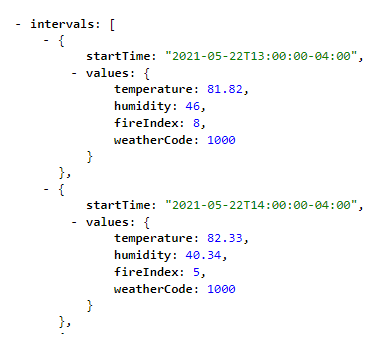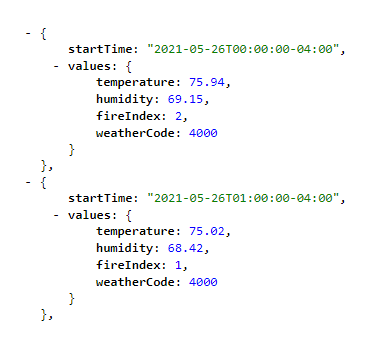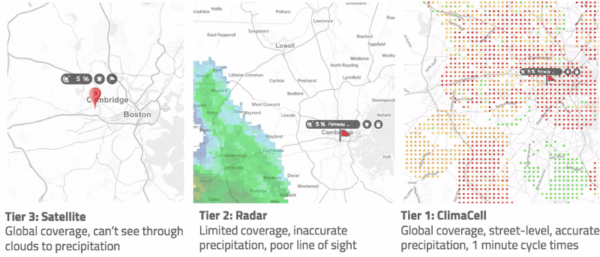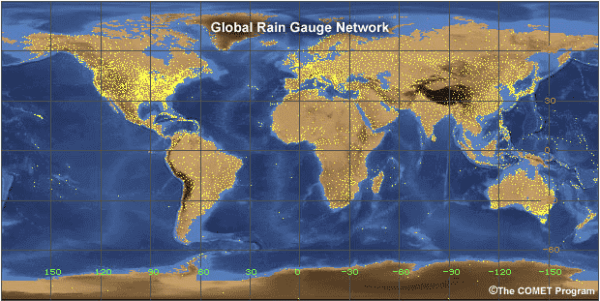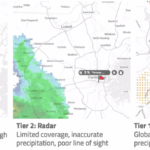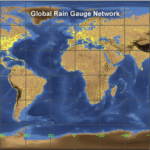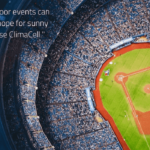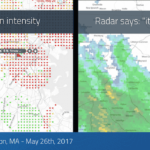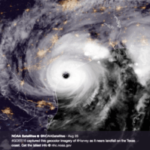The Internet of Things (IoT) has changed how we manage everything in the home, from entertainment devices to temperature controls, refrigerators, and garage doors. The Energy Information Administration estimates that more than half the energy used in homes is for heating and air conditioning.
In the summer, residents in hotter climates see a tremendous increase in energy consumption and costs, driving up energy use.
Luckily, smart home devices, including Amazon Alexa and Google Home, can help control energy-related costs, whether in gas or electricity usage. Smart home devices allow residents to change the temperature when they are away from home and set automatic timers, saving on costs and eliminating wasteful energy consumption when it’s unnecessary.
But how do homeowners and tech lovers get started with smart home devices? How do we ensure proper and correct information is feeding these devices? That’s where accurate and up-to-date real-time weather data comes in, and you can access that data through Tomorrow.io’s Weather API.
The Role of Weather Data in Smart Home Automation
With Tomorrow.io’s Weather API, you can use weather data and create more efficient controls in your home to keep temperatures consistent without wasting energy from sudden changes in weather conditions.
Smart home technology has come a long way in recent years, with large smart home tech companies finding value in accurate weather data. The role of weather data is pivotal in optimizing smart home automation, allowing devices to respond intelligently to environmental conditions. Accurate weather predictions enable automated systems to adjust heating and cooling, manage energy consumption efficiently, and precisely control outdoor systems like sprinklers, thus conserving water.
For instance, smart thermostats can adjust their temperatures based on forecast weather, ensuring comfort while optimizing energy use. Additionally, weather-responsive systems can enhance safety and convenience by automating lights and securing homes during adverse conditions.
By leveraging weather data, smart homes can become more intuitive, eco-friendly, and user-centric, maximizing the benefits of automation technology for homeowners.
Save Energy Costs with Smart Home Equipment
Enhanced Temperature Control for Energy Efficiency
Even when homeowners have smart home equipment, they often don’t utilize the myriad of features available to save on energy costs. With heat and air conditioning controls, smart devices can maintain consistent internal temperatures, compensating for fluctuations in external temperatures.
Traditional thermostats perform similar functions, but smart home devices offer precision and automation with additional sensors and remote controls, surpassing their conventional counterparts. For instance, homeowners and renters can program these devices to modify temperatures based on their location in the home, allowing for heating or cooling of occupied areas only, optimizing energy use. As you sleep at night, only your bedroom needs to stay cool in the summer, avoiding unnecessary cooling of the entire home.
Weather Data Integration for Optimized Utility Management
The incorporation of weather data is crucial as weather significantly impacts indoor temperatures. A smart thermostat utilizing weather data can adjust indoor temperature settings in response to rapid weather changes, contributing to energy and gas savings. Moreover, smart home technology extends its utility management to sprinkler systems. Traditional systems operate on timers, often watering plants regardless of the weather conditions.
However, smart systems assess soil moisture and weather data, operating only when necessary, avoiding water wastage during rainfall. For example, if weather data predicts rainfall shortly after the sprinklers are scheduled to activate, an intelligent system would halt operation, conserving water and reducing costs. By integrating precise weather data, smart home systems can optimize utility management and contribute significantly to resource conservation and cost reduction.
Benefits of Data-Driven Smart Home Automation
The Tomorrow.io API provides a vast array of weather data that can be used in smart home devices. With it, users can integrate and adapt to changing weather with real-time weather data through weather forecasts and real-time API, a historical weather API, a weather monitoring API, and a weather maps API. Tomorrow.io offers 60+ different data fields possible, including air quality, pollen count, and fire index, all designed to inform your smart home devices and other API-related weather data needs.
When thinking about both the thermostat and sprinkler system examples, you can use the Tomorrow.io API to collect data on future weather conditions and use this data to define settings on smart home configurations.
Tomorrow.io Weather API Timelines Endpoint
One way to approach data collection is to work with the Tomorrow.io API’s timelines endpoint. The Timeline endpoints will allow you to query weather conditions (from any of the data layers in your current Tomorrow.io weather API plan) by specifying the location, fields, timesteps, and the startTime and endTime, such that the response includes multiple timelines, one for each timestep – all within a single call to the Tomorrow.io REST Weather API.
This endpoint best collects data based on time intervals (e.g., hourly or by the minute). You can use this endpoint to retrieve several values, but the weather code value provides nuanced information.
For example, instead of getting simple “rain” alerts from the API, weather codes give you nuanced information such as “light rain,” “heavy rain,” or “drizzle.”
The nuanced information can help smart home automation determine the set schedule for specific devices. For example, if the weather code data returns drizzling rain in the next 30 minutes, it might still be necessary to water plants and your lawn. But if the forecast projects heavy rain within the next 30 minutes, you could set your device to postpone watering until the next day.
Configuring and Calling the Tomorrow.io Weather API
This section involves configuring the Tomorrow.io API by defining various parameters like location, units, and timeframes to get relevant weather data and defining the method ‘CallApi’ to make calls to the Tomorrow.io API. The ‘startTime’ and ‘endTime’ variables specifically define the timeframe for the data, ensuring data accuracy for user-specific needs.
The API keys are essential for every call to access data based on ‘locationId’ which points to specific latitude and longitude, created in the Tomorrow.io dashboard.
string getTimelineURL = "https://api.tomorrow.io/v4/timelines";
string apikey = "YOUR API KEYS";
string location = "607f3e4188a6a60007947b82"; //locationId
string units = "imperial";
string[] timesteps = {"1h"};
string timezone = "America/New_York";
// configure the time frame up to 6 hours back and 15 days out
string now = DateTime.UtcNow.ToString();
string startTime = DateTime.UtcNow.AddMinutes(0).ToString("o", CultureInfo.InvariantCulture);
string endTime = DateTime.UtcNow.AddDays(1).ToString("o", CultureInfo.InvariantCulture);
// define the fields to return
string[] fields = {
"temperature",
"humidity",
"fireIndex",
"weatherCode"
};
string getTimelineParameters = "apikey=" + apikey + "&location=" + location + "&fields=" + fields[0] + "&fields=" + fields[1] + "&fields=" + fields[2] + "&fields=" + fields[3] +
"&units=" + units + "×teps=" + timesteps[0] + "&timezone=" + timezone + "&startTime=" + startTime + "&endTime=" + endTime;
string fullUrl = "https://api.tomorrow.io/v4/timelines?" + getTimelineParameters;
var apiResult = CallApi(fullUrl);
JObject result = JObject.Parse(apiResult.Result);The following code defines the CallApi() method that makes the call to the Tomorrow.io API:
private static async Task CallApi(string fullUrl)
{
ServicePointManager.SecurityProtocol = SecurityProtocolType.Tls13 | SecurityProtocolType.Tls12 | SecurityProtocolType.Tls11 | SecurityProtocolType.Tls;
HttpClient client = new HttpClient();
var response = client.GetStringAsync(fullUrl);
return await response;
}In the code above, the startTime and endTime variables define the timeframe for the data. In this example, we get every hour for a day, so a block of 24 weather codes that represent conditions for the next day. The data returned is based on the locationId value, which points to a specific latitude and longitude. This location ID was created in our Tomorrow.io dashboard where you can also find your API keys. These API keys are necessary for every call to the API.
The API call is a GET request, so you can test results in your browser using the following URL:
https://api.tomorrow.io/v4/timelines?apikey=YOUR_API_KEYS&location=607f3e4188a6a60007947b82&fields=temperature&fields=humidity&fields=fireIndex&fields=weatherCode&units=imperial×teps=1h&timezone=America/New_York&startTime=2021-05-22T17:43:55.6009657Z&endTime=2021-05-23T17:43:55.6009767ZIf you use a browser like Chrome that will format the JSON results, you’ll see a data set with 24 intervals. Take a look at the first two, and you should see something like the following JSON:
The weatherCode value is 1000 for this hour and location. You can match the weather code with the weather condition using the table in the weatherCode documentation.
For the next two hours, the weather will be clear with a temperature of 81.82 and 82.33 degrees Fahrenheit (we set the units to the imperial system in the API call). Based on this information, smart home equipment can make a decision to switch to cooling and sprinklers could be used if it has not rained in a while.
Now let’s look at a different interval data set with different weather conditions.
Once again, looking at the list of weather codes, you can determine that it will be drizzling rain (weather code 4000) on the 26th of May. The temperatures drop to 75 degrees Fahrenheit, so the weather will be cooler based on cloudy conditions. This information can be used to determine smart home device activity on this date.
Interpreting API Weather Data
The drizzling rain would not be enough to water plants, so you may still want to run sprinklers based on current conditions. If it recently rained, then you could postpone sprinkling the lawns based on this collected weather data and save money on costs. The same can be done to cooling and heating systems within the home. Rainy, cloudy weather could require less energy to cool the home in the summer time based on collected weather data from the Tomorrow.io API.
Smart home equipment often has algorithms that can be used to make decisions based on API data, but this data can also be used to display information to remote users. Homeowners on vacation or with multiple homes should be able to control their equipment from a mobile device provided they have internet access. The mobile app can display temperatures based on the homeowner’s date range input, and then the homeowner can make decisions on temperature, sprinklers, and other IoT devices within the home. This gives the homeowner more information and control over devices and utility costs.
The same mobile app that controls smart home equipment can be used to alert pet owners when thunderstorms are detected. You could collect data and alert homeowners when weather code 8000 (thunderstorms) is returned, or use the events endpoint to detect when thunderstorms are predicted.
The following code detects when a thunderstorm is predicted within the given location using the events endpoint:
string getTimelineURL = "https://api.tomorrow.io/v4/events";
string apikey = "YOUR API KEY";
string location = "607f3e4188a6a60007947b82"; //locationId
string insights = "insights=thunderstorms";
string fullUrl = getTimelineURL + "?apikey=" + apikey + "&location=" + location + "&" + insights;
var apiResult = CallApi(fullUrl);
JObject result = JObject.Parse(apiResult.Result);Once again, the CallApi() method is the same reusable code from the previous example. The method is shown below:
private static async Task CallApi(string fullUrl)
{
ServicePointManager.SecurityProtocol = SecurityProtocolType.Tls13 | SecurityProtocolType.Tls12 | SecurityProtocolType.Tls11 | SecurityProtocolType.Tls;
HttpClient client = new HttpClient();
var response = client.GetStringAsync(fullUrl);
return await response;
}Beyond cost and resource management, weather API users can use weather data to improve user interfaces for remote users and provide advanced features such as alerts for pet owners when thunderstorms are detected.
Access to real-time and accurate weather data through a mobile app can offer homeowners enhanced control over their smart home devices and the ability to make informed decisions on device configurations.
This section further illustrates how integrating Tomorrow.io’s API in smart home devices can offer convenience and advanced control, enhancing the overall user experience in smart home automation.
Conclusion
Smart home automation is one of the best ways to make changes in your home environment more convenient while still keeping your energy costs down.
Data-driven input fine-tunes IoT automation so that you can make changes based on Tomorrow.io’s API which will keep you informed about weather conditions every hour of every day to have more accurate control over your household device configurations.
Interested in learning more about Tomorrow.io’s free weather API?
Check out our use cases or schedule a call today.