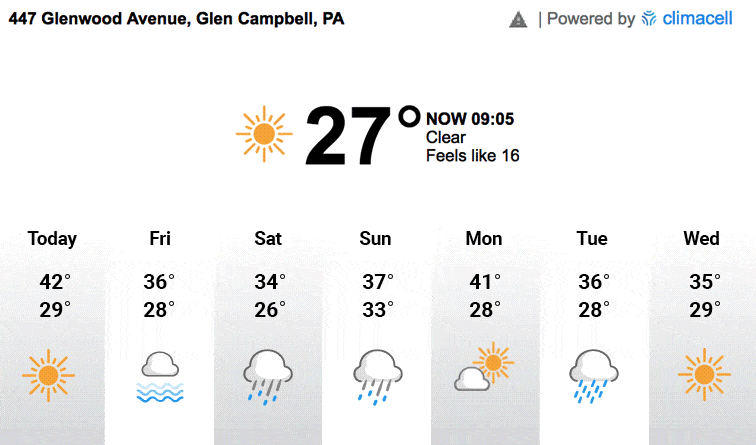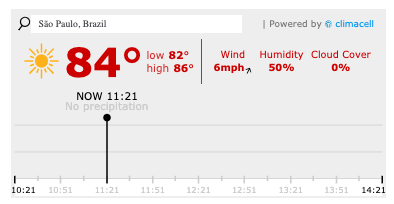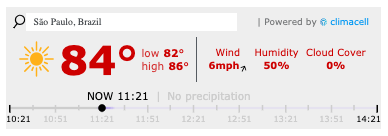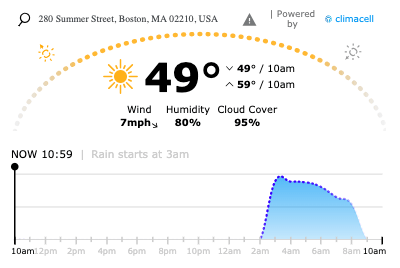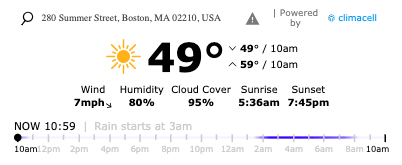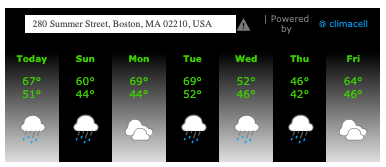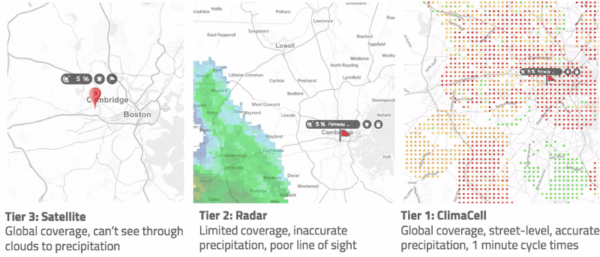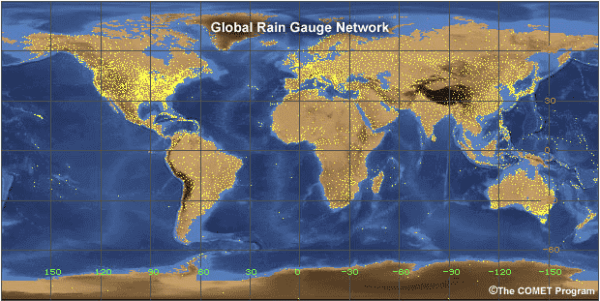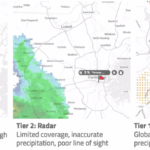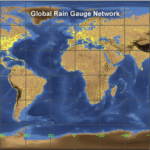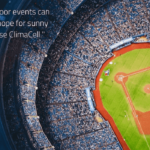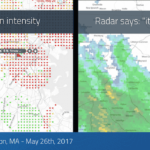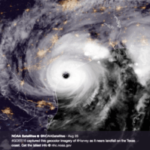We’re thrilled to announce the availability of new Tomorrow.io widgets.
Our forecast widgets can be easily embedded directly into your app or website and are available in 3 different time scales, so that you choose the best one for you and your users:
- 6-hour forecast
- 24-hour forecast
- 7-day forecast
For each widget, you can easily customize by choosing:
- Colors
- Fonts
- Letter size
- Whether to show the precipitation timeline
- Whether to let your users select their own location
- Additional fields to show beyond temperate and precipitation, like dew point, humidity, and wind
Here are some ways you can use widgets:
- Embed them into your website so your customers get realtime and forecasted weather.
- Embed them into your app so that users can determine if it’s a good time to take certain actions, from flying a drone to going for a jog.
- Embed them into your app so that our accurate forecasting can help with decision making, such as when to water crops.
Widgets are very simple to use. They take about 5 minutes to customize and install into your app from start to finish, saving you and your developers time and effort.
Here’s how you can get started – and start enjoying Tomorrow.io weather forecasts – today:
- Sign up for an API account
- Go to https://developer.tomorrow.io/widgets
- Login
- Customize the look of your widget
- Click the COPY CODE button
- Paste the code into your app or website
It’s really that easy!
Below are some examples of what the widget’s forecasts can look like.
NowCast: 6-hour Forecast
Large option with red text and grey background:
Small option with red text and grey background:
Hourly: 24-hour Forecast
Large option with classic colors:
Small option with classic colors:
Daily: 7-day Forecast
Large option with black and green:
Small option with black and green:
Want to integrate a weather widget in your application or website? See them in action now!