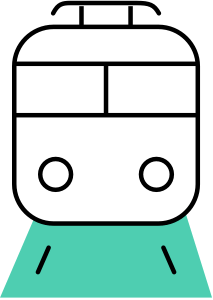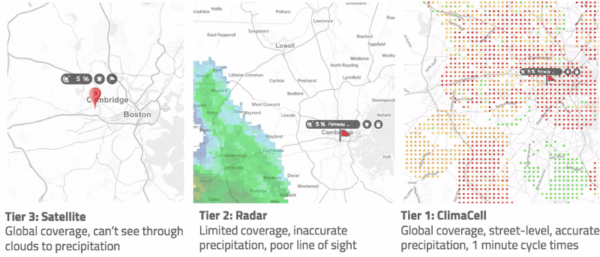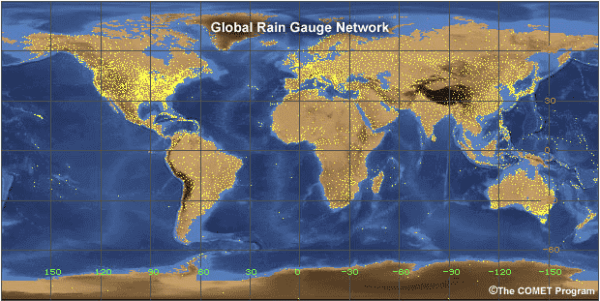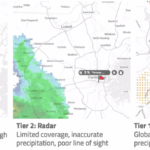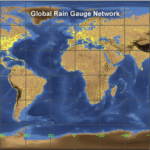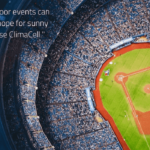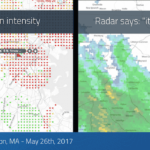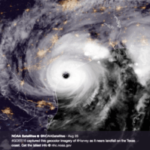Weather elements are a crucial aspect of our daily life. “Will it rain today?” or “What will the temperature be when we land there?” are common phrases that we often ask ourselves before planning for future activities. The numerous weather patterns that exist, like sunny weather, windy, rainy, etc., are essential elements that help us better anticipate future occurrences. Weather forecasting and studying weather patterns are significantly enhanced by integration with artificial intelligence (AI).
Machine learning, a branch of AI, is one of the best ways to predict future weather conditions. Machine learning algorithms serve to collect information from the previous data available and interpret the relevant results. Over the years, we have gathered tons of information related to weather patterns and various elements of weather. Using this weather data, we can interpret future occurrences with great precision and accuracy.
Let’s explore some instances where we can use AI to predict the weather. One of the newly developed AI models has shown a phenomenal rate of prediction accuracy just from the weather dataset that has been gathered and collected over the past forty years. This model uses AI and no other physics utilities. Despite using only AI, the model has managed to provide the best results compared to all the traditional methods.
There has been a drastic improvement in AI technology and its use in finding weather patterns over the years. Many major companies are taking advantage of this phenomenon to provide the best possible and most extensive weather predictions.
Once you sign up for a Weather API, you will have access to multiple features. You can view the specific temperature patterns, dew points, humidity, wind speed, and many other essential aspects with the click of a button. Additionally, if you want to receive even more specific updates, you can manually code them by yourself.
If you want to perform these specific actions using coding, their platform provides users with some of the best documentation and sample code blocks to get started. Given below is a code block for getting started with the real-time operation of “Periodically Log Real-Time Weather for Data Science and Climatology”. The code uses the Log Current Timeline in Google Sheets using an Apps Script.
function logCurrentTimeline() {
// set the Timelines POST endpoint as the target URL
var postTimelinesURL = "https://api.tomorrow.io/v4/timelines";
// get your key from app.tomorrow.io/development/keys
var apikey = "add your API key here";
// request the "current" timelines with all the query string parameters as options
var postTimelinesParameters = {
location: [40.758, -73.9855],
fields: [
"precipitationIntensity",
"precipitationType",
"windSpeed",
"windGust",
"windDirection",
"temperature",
"temperatureApparent",
"cloudCover",
"cloudBase",
"cloudCeiling",
"weatherCode",
],
units: "imperial",
timesteps: ["current"],
timezone: "America/New_York",
};
var response = JSON.parse(UrlFetchApp.fetch(postTimelinesURL + `?apikey=${apikey}`, {
method: "post",
contentType: 'application/json',
payload: JSON.stringify(postTimelinesParameters),
}).getContentText());
// sort current interval values according to fields order
var values = postTimelinesParameters.fields.map(field => response.data.timelines[0].intervals[0].values[field])
var timestamp = response.data.timelines[0].intervals[0].startTime;
// get active spreadsheet
var sheet = SpreadsheetApp.getActiveSpreadsheet().getActiveSheet();
// delete and prepend fields row (added to this cron job and not as a prerequisite, for guide simplicity)
sheet.deleteRow(1)
postTimelinesParameters.fields.unshift("timestamp");
sheet.insertRowBefore(1).getRange(1, 1, 1, postTimelinesParameters.fields.length).setValues([postTimelinesParameters.fields]);
// append values of last Timelines run
sheet.appendRow([timestamp, ...values]);
// make sure the cell is updated right away in case the script is interrupted
SpreadsheetApp.flush();
}
The above code block can be copy-pasted into the Google App Script. With it, Google Docs Spreadsheets, and the Tomorrow.io Weather API, we can design a weather tracking application that you can monitor for yourself throughout the entire day. However, make sure to add a trigger after the coding process. Doing so will enable the designed application to give you prompt reminders.
You can refer to additional documentation, which provides users with detailed information on various topics of interest. They have useful data along with sample codes for the inexperienced coder to get started.
Conclusion
Gauging and interpreting weather patterns in the modern day is crucial to planning the future. Every responsible individual checks the weather and climatic conditions before scheduling their daily activities. One of the best methods of doing so in the current era is evaluating the weather parameters to produce results that are most relevant to you with the help of AI. Thanks to AI, one can find a solution to a host of weather problems. Companies like Tomorrow.io are making the best possible use of AI to predict numerous weather patterns and solve the many weather issues we face every day.
See Tomorrow.io’s Weather API for Yourself